

Data migration from elasticsearch to elasticsearch
and creating snapshot using MinIO
(MinIO-The secure alternative to Amazon S3 object storage)
?What is Minio
Minio is an open source distributed object storage server written in Go, designed for Private Cloud infrastructure providing S3 storage functionality. Minio is the best server which is suited for storing unstructured data such as photos, videos, log files, backups, and container. Size of an object can be range from a KBs to a maximum of 5TB.
Benefits of Minio
- S3 API compatibility
- Data Redundancy
- High Availability
- Horizontal and vertical scaling
- Supports multiple Pluggable storage backend
- Data security using encryption on both server and client side
Install MinIO
Add a minio user
useradd -s /sbin/nologin -d /opt/minio minio
Create directories
mkdir -p /opt/minio/bin mkdir /opt/minio/data # this will be your data partition
Download minio server binary
yum install wget wget https://dl.minio.io/server/minio/release/linux-amd64/minio -O /opt/minio/bin/minio chmod +x /opt/minio/bin/minio
Configuration file
vi /opt/minio/minio.conf MINIO_VOLUMES=/opt/minio/data
Ensure all files are owned by minio in /opt/minio
chown -R minio:minio /opt/minio
Add minio systemd service files
:vi /etc/systemd/system/minio.service
[Unit]
Description=Minio
Documentation=https://docs.minio.io
Wants=network-online.target
After=network-online.target
AssertFileIsExecutable=/opt/minio/bin/minio
[Service]
WorkingDirectory=/opt/minio
User=minio
Group=minio
PermissionsStartOnly=true
EnvironmentFile=-/opt/minio/minio.conf
ExecStartPre=/bin/bash -c "[ -n \"${MINIO_VOLUMES}\" ] || echo \"Variable MINIO_VOLUMES not set in /opt/minio/minio.conf\""
ExecStart=/opt/minio/bin/minio server $MINIO_OPTS $MINIO_VOLUMES
StandardOutput=journal
StandardError=inherit
# Specifies the maximum file descriptor number that can be opened by this process
LimitNOFILE=65536
# Disable timeout logic and wait until process is stopped
TimeoutStopSec=0
# SIGTERM signal is used to stop Minio
KillSignal=SIGTERM
SendSIGKILL=no
SuccessExitStatus=0
[Install]
WantedBy=multi-user.target
Enable and start the minio service
systemctl enable minio systemctl start minio
Check that minio has started
systemctl status minio
Default Access key & Secret Key
Access Key: minioadmin Secret Key: minioadmin
Change Access Key & Secret Key
vi /opt/minio/data/.minio.sys/config/config.json Search for "access_key" and "secret_key" "key":"access_key","value"" "key":"secret_key","value"" systemctl restart minio.service
You can access the Minio Web interface by going to http://server_ip:9000. Login to Web interface using the access & secret
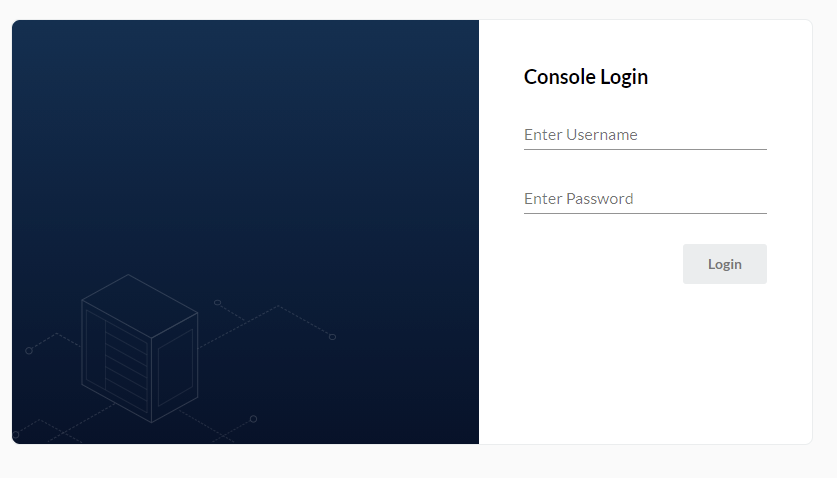
S3 Repository Plugin
Installation (In both Source and Destination)
mkdir /usr/share/elasticsearch/plugins/repository-s3 cd /usr/share/elasticsearch/plugins/repository-s3 wget https://artifacts.elastic.co/downloads/elasticsearch-plugins/repository-s3/repository-s3-7.14.0.zip unzip repository-s3-7.4.2.zip systemctl restart elasticsearch
Add Access Key and Secret Key (In both Source and Destination)
Access Key: minioadmin
echo minioadmin | /usr/share/elasticsearch/bin/elasticsearch-keystore add s3.client.default.access_key -f
Secret Key: minioadmin
echo 'minioadmin' | /usr/share/elasticsearch/bin/elasticsearch-keystore add s3.client.default.secret_key -f
curl -s -f -H "Content-Type: application/json" -X POST http://localhost:9200/_nodes/reload_secure_settings -d '{"secure_settings_password": ""}'
Create bucket in minio
For example : elkbucket
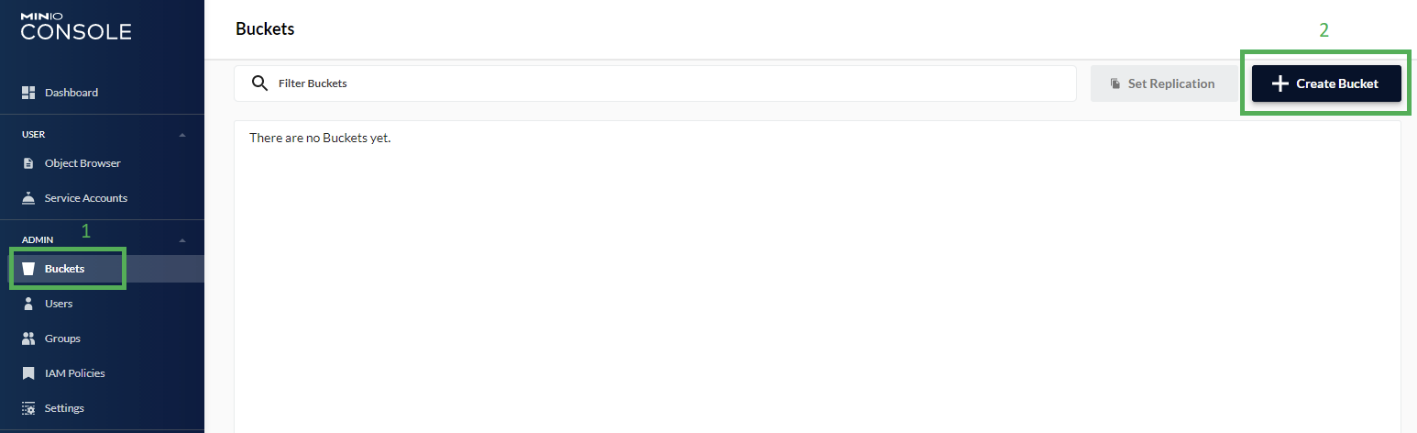
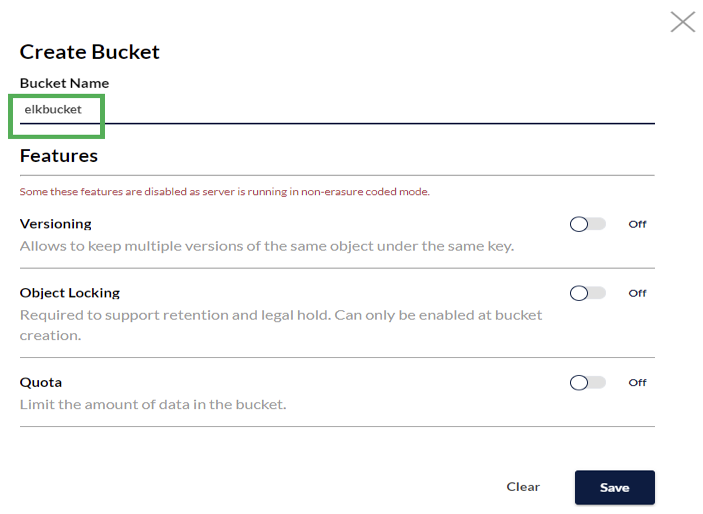
Add Repository (In both Source and Destination)
"bucket" : BucketName
"endpoint" : Minio Server
Miniorepository : RepositoryName
curl -s -H "Content-Type: application/json" \
-X POST http://localhost:9200/_snapshot/miniorepository \
-d '{ "type": "s3", "settings": { "bucket": "elkbucket", "client":"default", "endpoint":"http://192.168.71.162:9000", "path_style_access":"true" } }'
Check Repository in Kibana (In both Source and Destination)
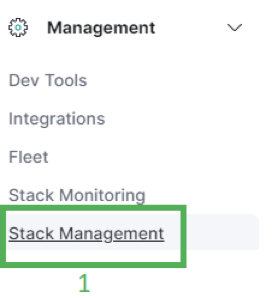
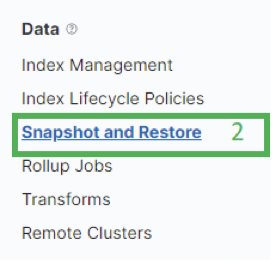
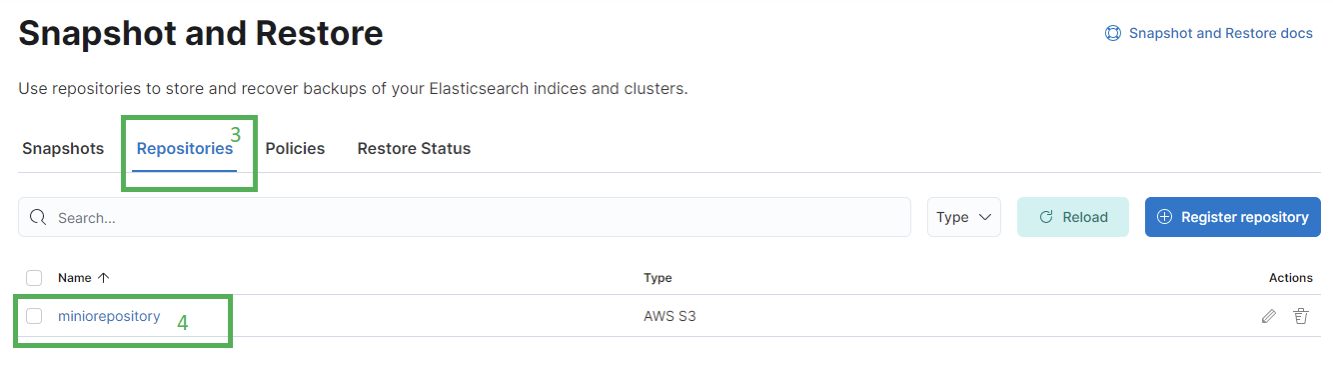
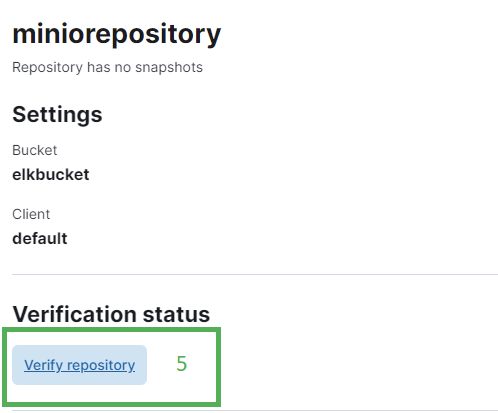
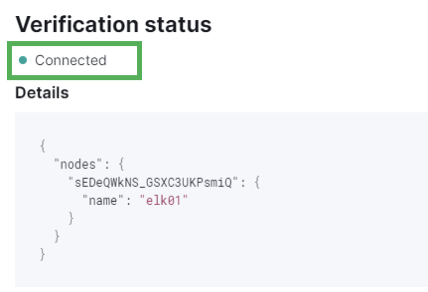
Create snapshot (in Source)
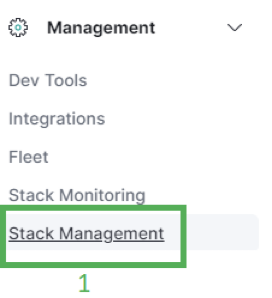
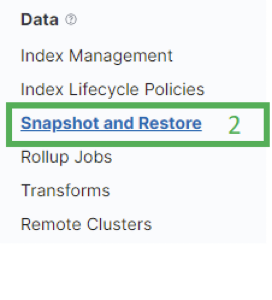
Create Policy
Use a snapshot lifecycle policy to automate the creation and deletion of cluster snapshots.
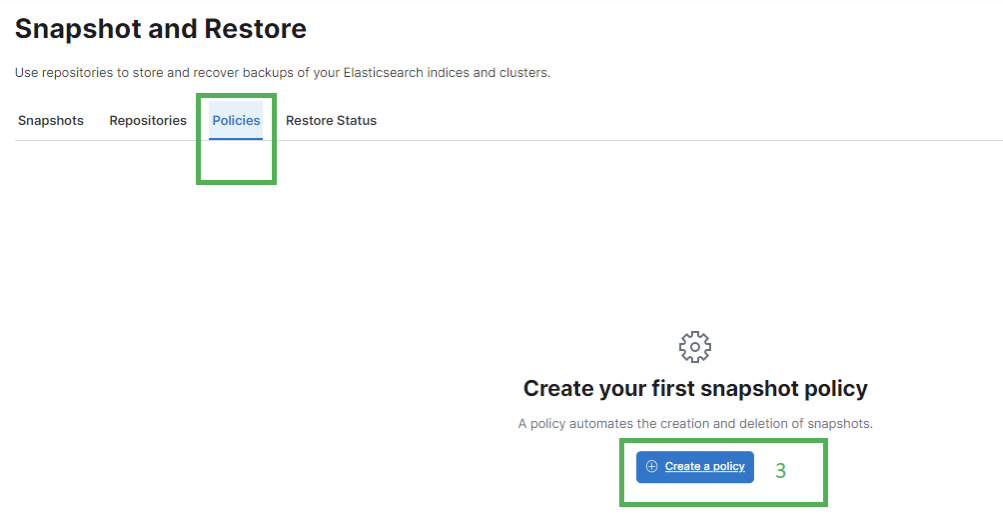
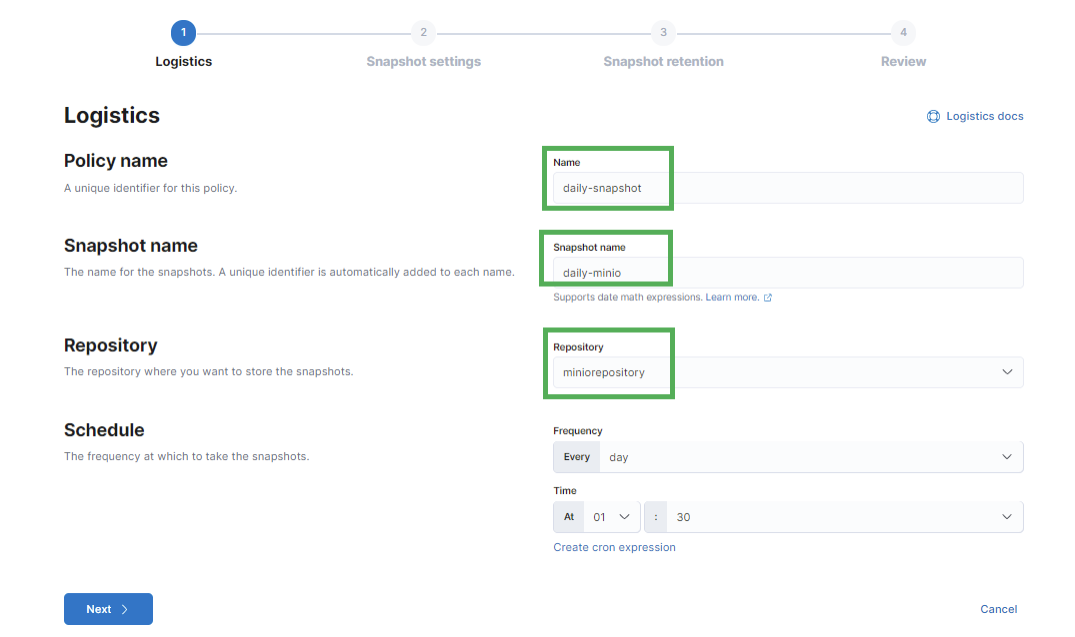
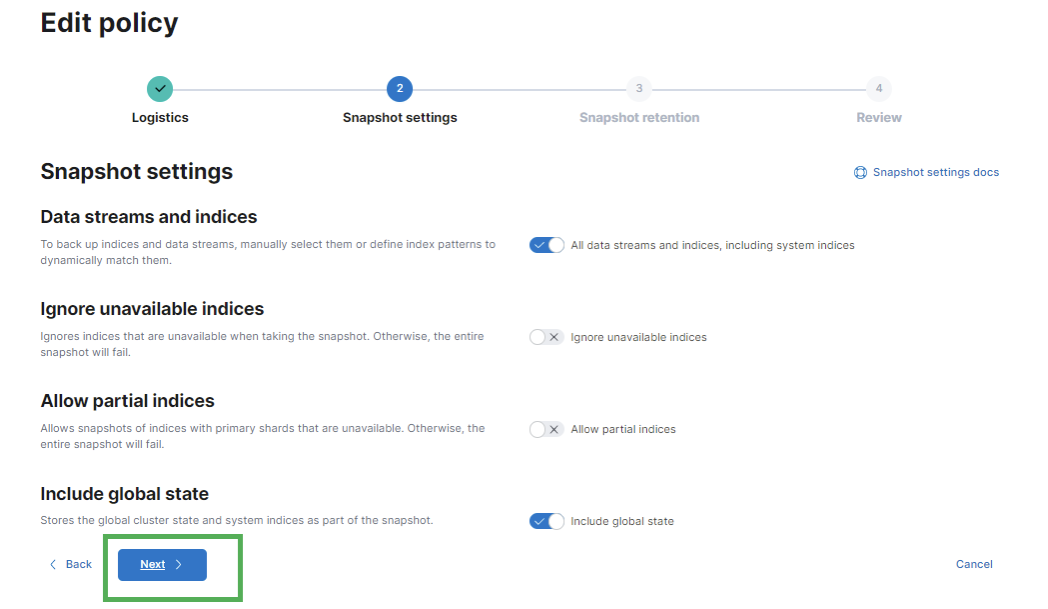
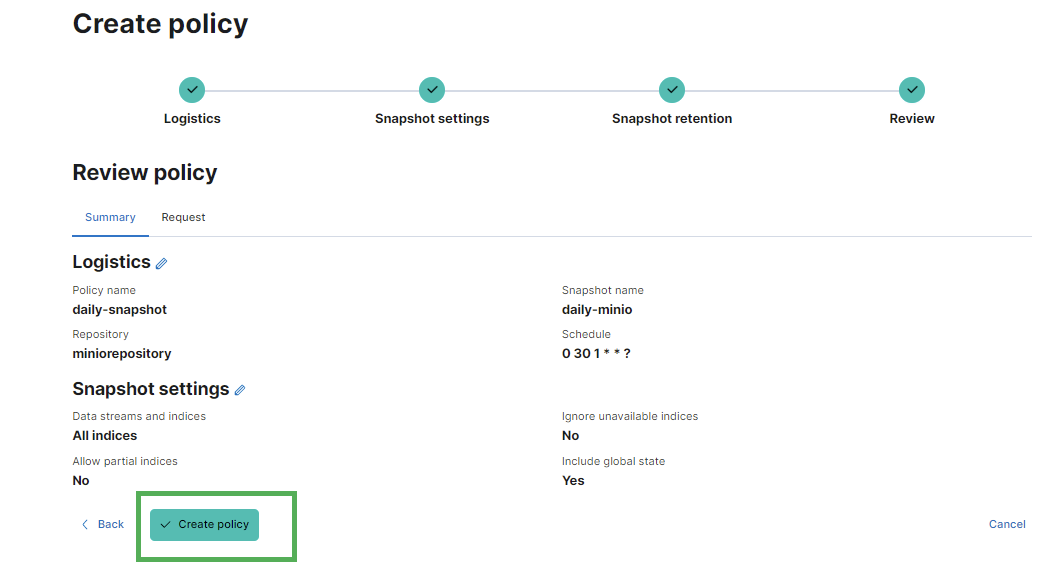
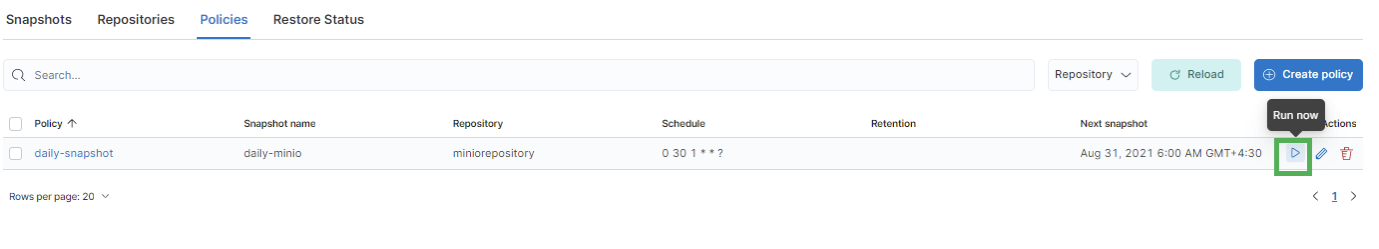
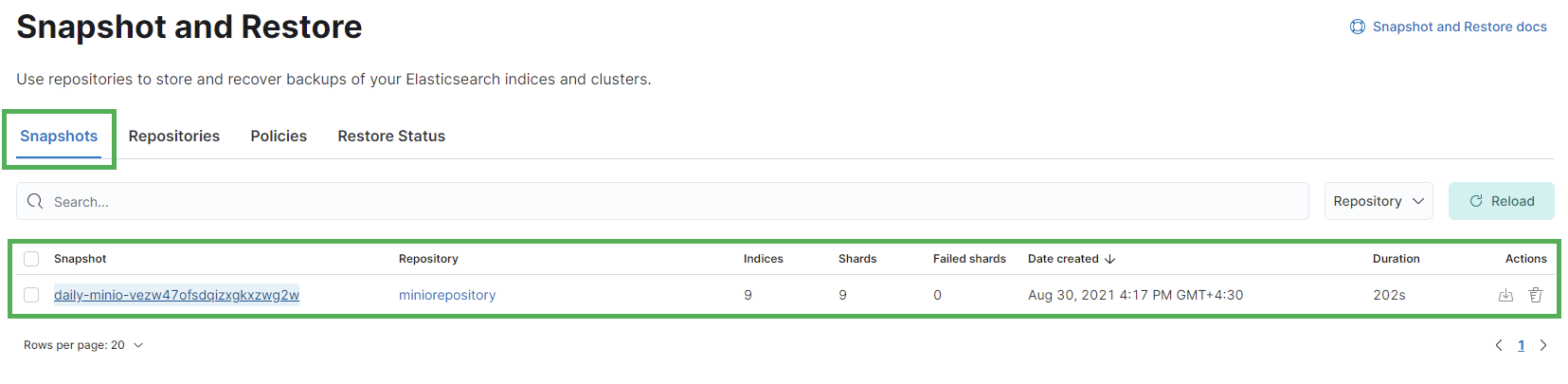
Check Snapshot on Minio
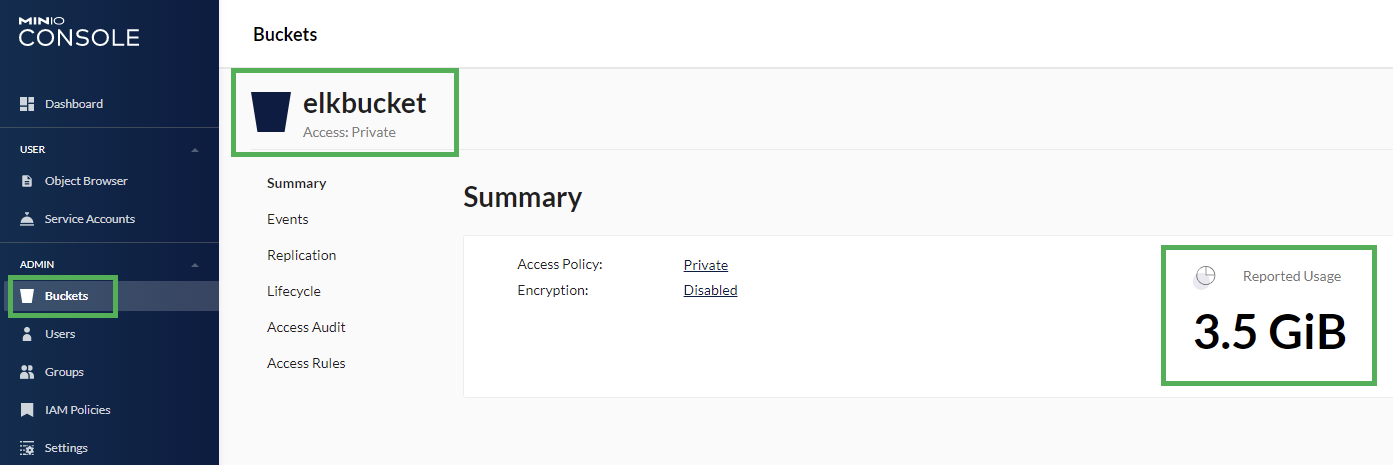
Restore (in destination)
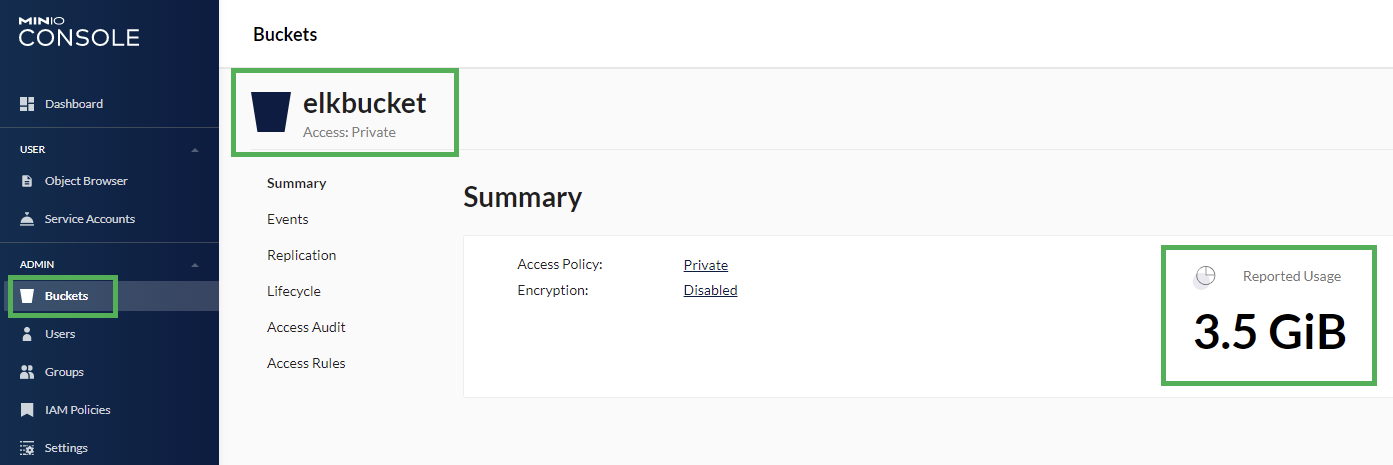
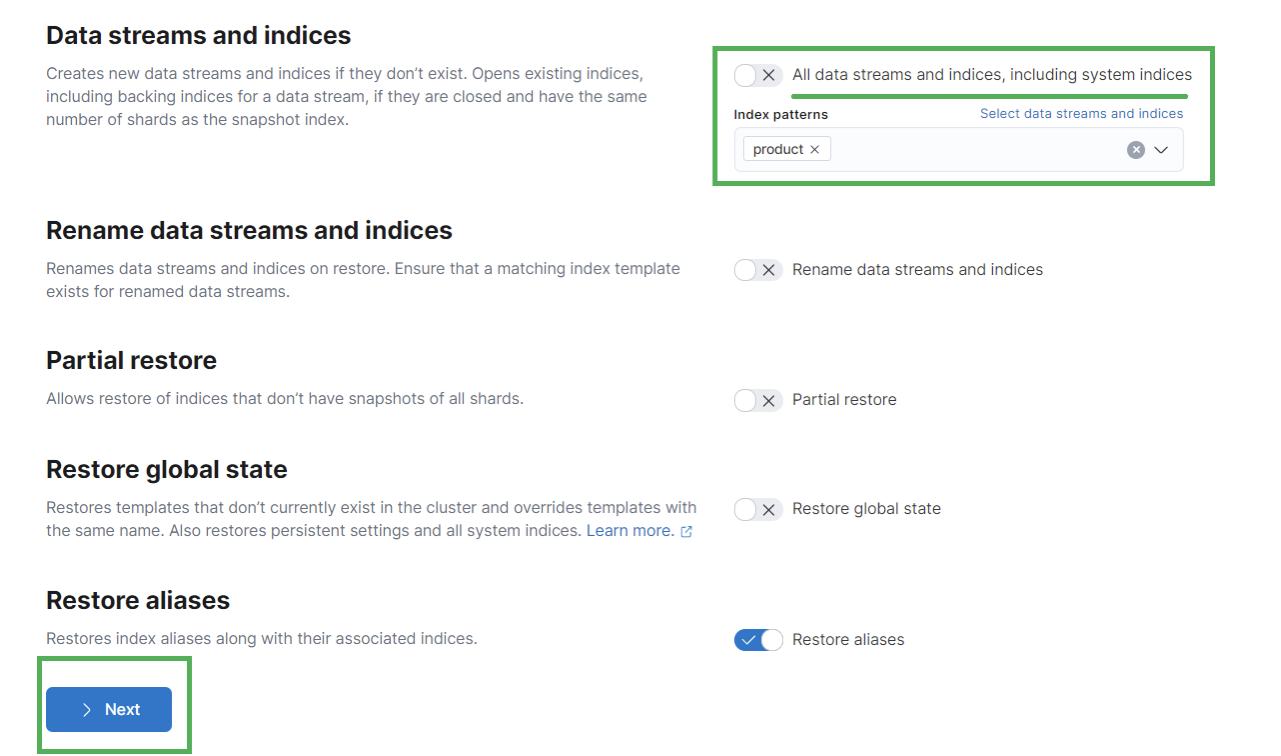
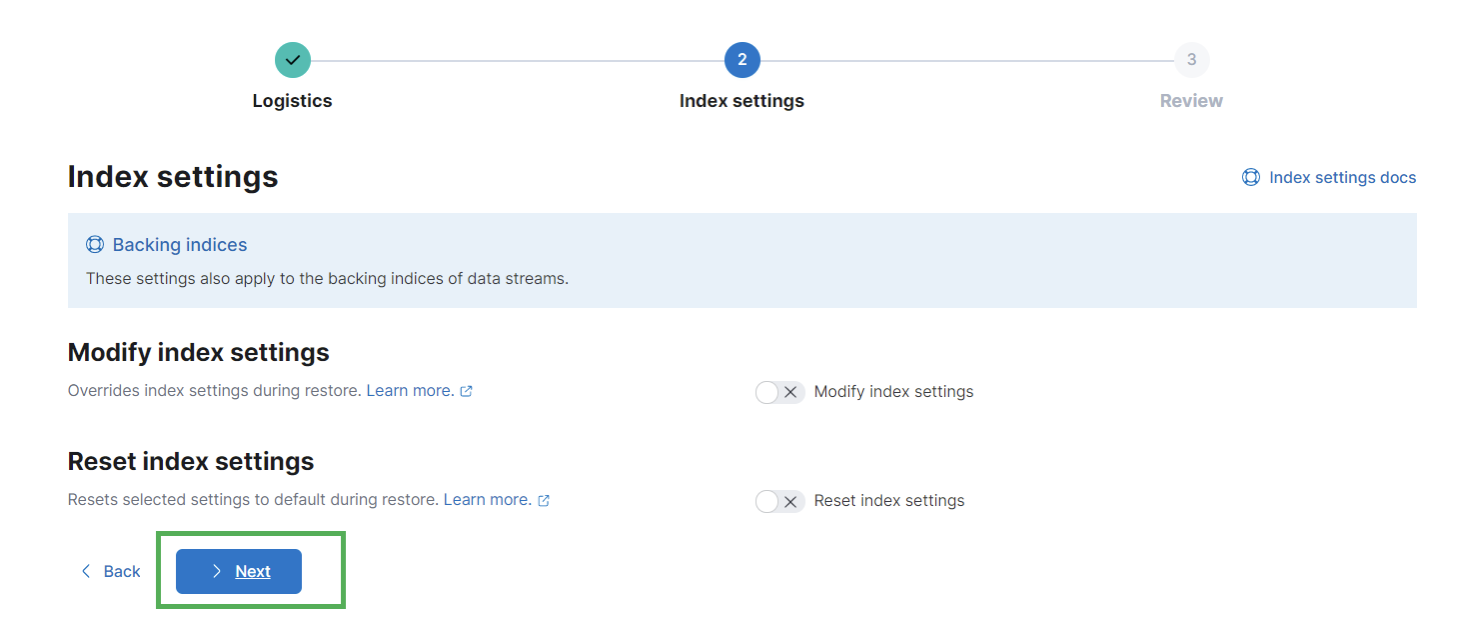
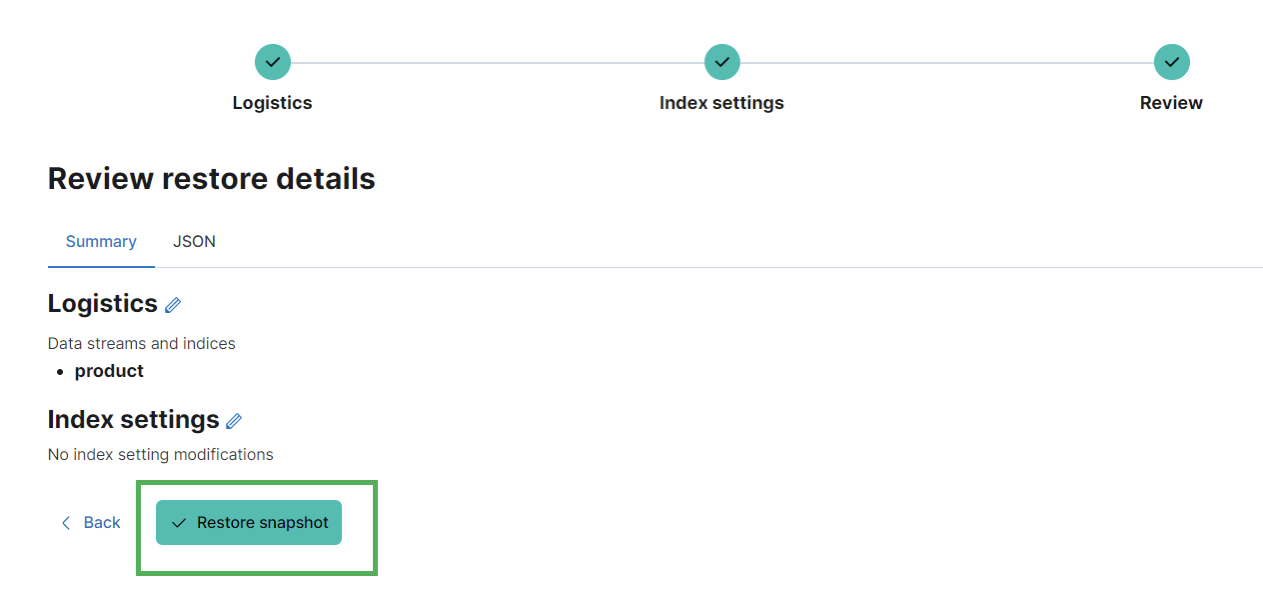
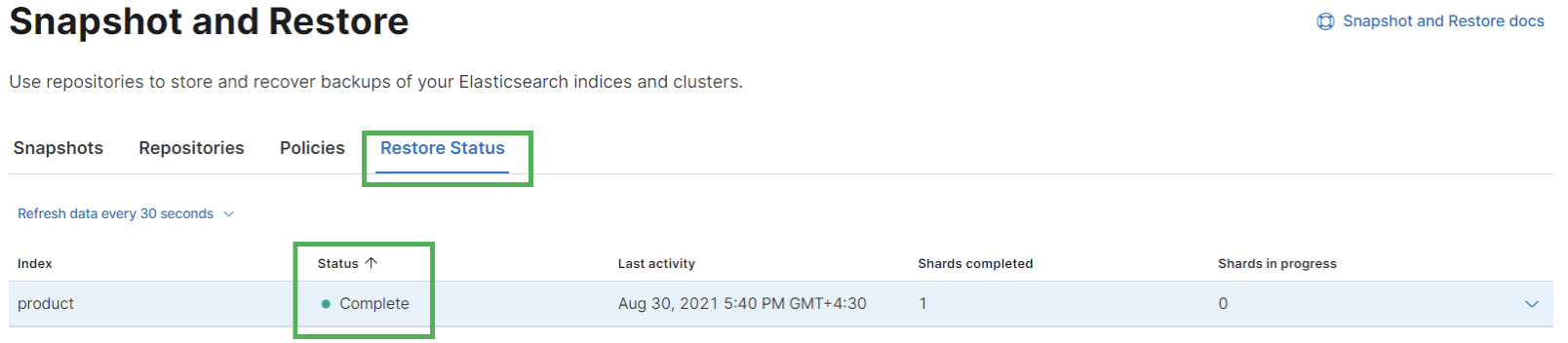
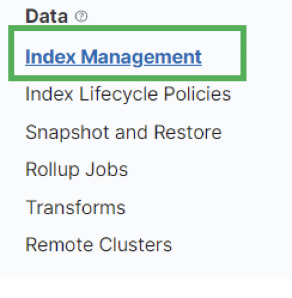



دیدگاه خود را بنویسید